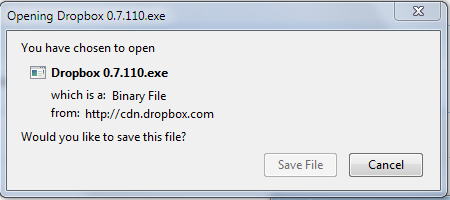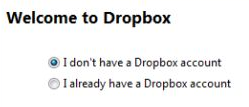I just found out about this new feature on Dropbox. I currently have 2Gb + 250MB by doing this, and hopefully, soon I’ll have the full 10Gb of free space! 10GB free secure online storage that you can use for anything. It is very easy to do and works on PC, MAC, and Linux and also on mobile systems like iPhone/iPad, Android, and Blackberry. So it almost works everywhere you can go and store files. This is probably unique to Dropbox only because I have tried other services where they limit the number of devices you can link to or limit on the size of the file you can upload, etc — Dropbox has no such limit.
To start getting extra space quickly, easily and for free is to follow this link to sign up for Dropbox (all free) and download :
http://www.dropbox.com/referrals/NTEwNjQ4MjU4OQ
1. It’s a secure referral link rather than the standard sign up page. Clicking will take you to the following page :

2. Fill out the simple form on the right and click the “Create Account” button. Which will take you to the download page to download the client that syncs the folders you want with Dropbox. If the download doesn’t start on its own then just click the “restart the download” link at the top. Save the file (and/or run) and you are done!
3. When it asks you if you do or don’t have a Dropbox account, choose “I already have a Dropbox account” to login because you just created an account on step 1. You don’t want to create a duplicate account.
4. That’s it! Once you start to use Dropbox, you will automatically get an extra 250MB of space, just for signing up. You should now have 2.25GB of free space. If you go to “Accounts” and then “Referral Status”, you can use the “Invite more people to join Dropbox” link to invite your friends and family so you can get more free space. That’s all there is to it!
If you use the referral link above, you will get an extra 250MB and I will get the same (to a maximum of 8Gb). So don’t forget to invite everyone you know. Thank you very much for using my referral link.