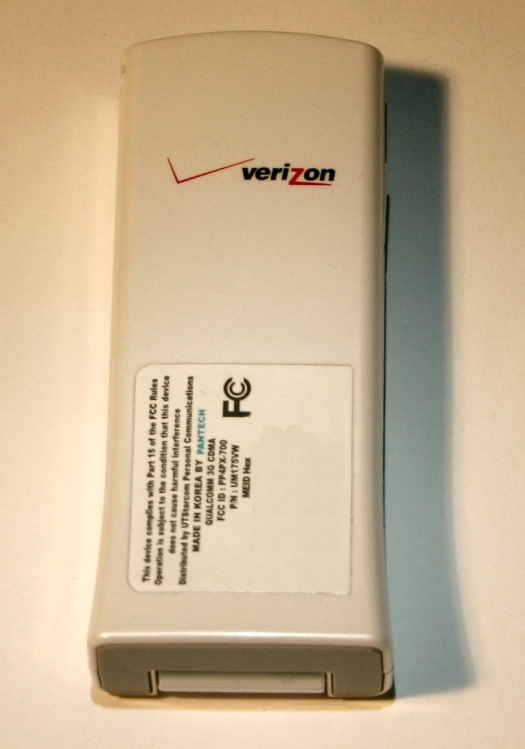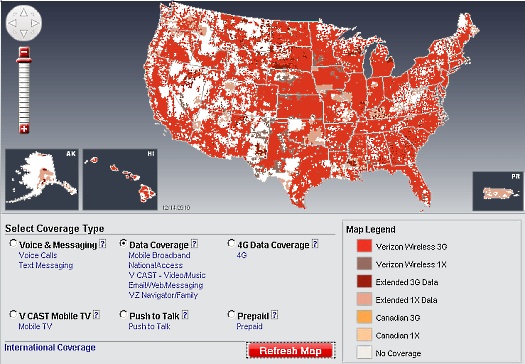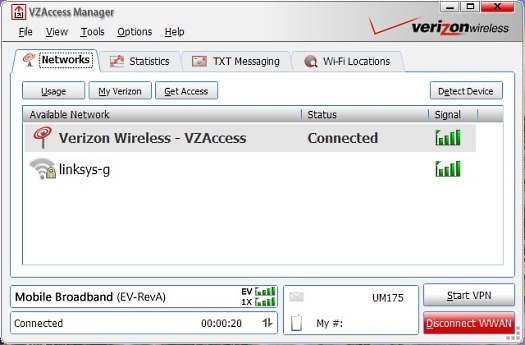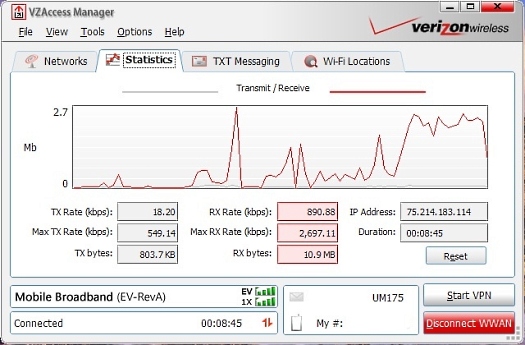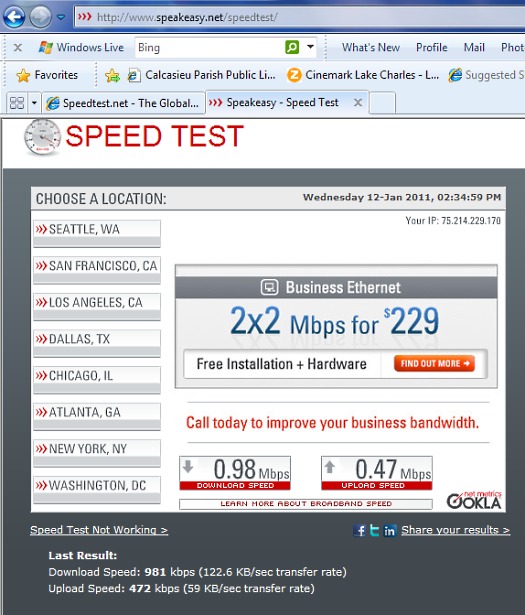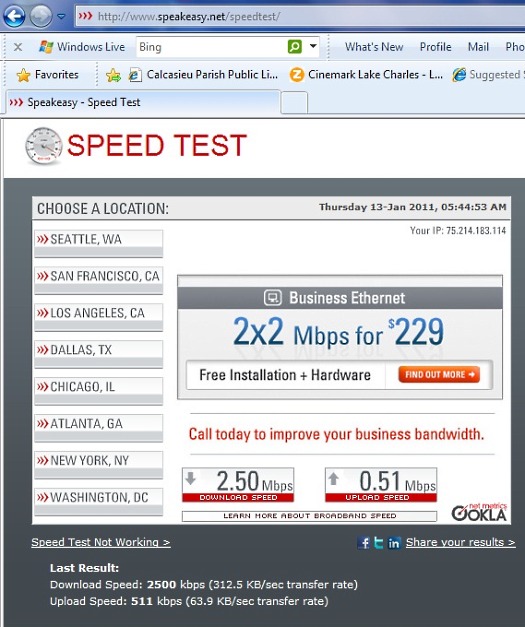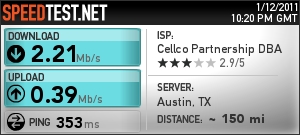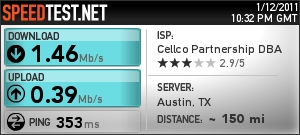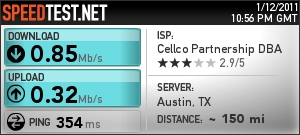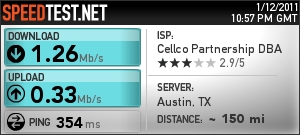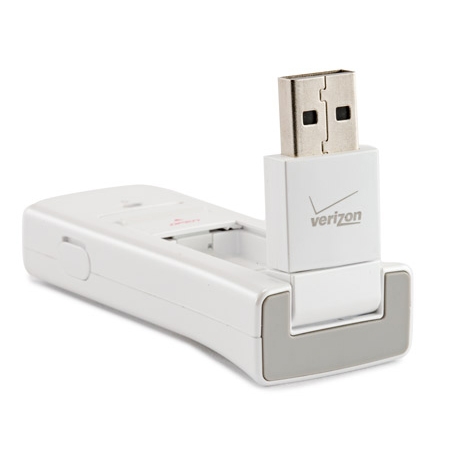
Works Great In Netbooks!
Overall
Summary
The Verizon UM175VW 3G USB Modem from Pantech is a wise investment in portable bandwidth connectivity.
Pros
3G speeds, USB interface, VZAccess Manager is simple to use.
Cons
Varying bandwidth speeds depending on location.
Whether you need to get your netbook on the internet after school in a library or use your laptop at a client office to access your company servers to display Microsoft Excel spreadsheets during a presentation, the Verizon UM175VW 3G Modem can effortlessly get you connected to the internet. 3G modems act just like USB wireless networking cards except they use the cellular phone towers in your region to provide access to the internet.
The technology that these devices use has advanced tremendously in the past four years. Also called the Pantech UM175, this 3G EVDO Rev-A USB modem offers dedicated web connectivity for anyone with a laptop or netbook. The Verizon VZAccess Manager software suite is much more responsive than Sprint or AT&T products that I have used on numerous laptop computers. Since netbooks use Intel Atom processors that are slower than traditional desktop computers, they have less processing power to display complicated graphics or handle the demands that other competing 3G modem software packages place on their operating systems. As a result, Verizon’s service seems to work much faster on my ASUS 1201N netbook.
WHY CHOOSE THE VERIZON 3G MODEM?
The latest cellular modem technology is 4G but you should reconsider using this service if you need high speed in remote locations across the United States. A 3G modem is capable of bursting speeds over 2.5 Mbps. In isolated areas along I-10, I have found that 4G coverage is not readily available while 3G is still present. This Verizon 3G Modem has been able to keep my ASUS 1201N connected while camping in many regions along the Gulf Coast where AT&T coverage is not available.
HOW TO SET IT UP ON WINDOWS 7?
Verizon 3G Modem cards are simple to install if you have an available USB port in your IBM laptop, Dell netbook, or HP desktop computer. Verizon uses a software suite called, VZAccess Manager, to act as the interface between the UM175VW and the ASUS Eee PC 1201N netbook. The software also installs all the necessary drivers for Microsoft Windows 7 or Microsoft Windows XP so there is no need to search the internet for these packages. In fact, the Verizon 3G modem supports Windows Vista, Windows XP, Windows 7, Mac 10.4, and Mac OS 10.6.
To install the Verizon 3G modem, you should first visit their VZAccess Manager website at http://vzam.net. Once there, you will be directed to a downloads page that lists a chart of Verizon 3G modem cards cross-referenced with the supported operating systems. After you have clicked on the Download Now link, you can save the file onto a Transcend JetFlash V30 Flash Drive TS4GJFV30 so that you can then transfer the file to your netbook.
Now that you have the program started on your netbook, remove the Verizon modem from the USB port and continue the simple install process by clicking through the options it presents you. If you have problems, right-click on the install file and choose Troubleshoot Compatibility. Select either Vista or Windows XP as the target. Now click the install file again and it should work.
TESTING THE SPEED
To find the true speed of this 3G modem, I used an ASUS 1201N netbook running Windows 7 and took it around various locations in the greater Lake Charles, Louisiana area. At each testing location, I visited two websites to identify the bandwidth available. As you may already know, the location of the cellular tower and interference from metal buildings nearby can drastically affect the speed of these electronic devices. The list below details what I found.
Bandwidth Test Using Speakeasy SpeedTest
Inside a metal office building with a zBoost SOHO YX545 Cell Phone Signal Booster approximately 4ft away:
Download 2.21Mb/s; Upload 0.39 Mb/s; Ping 353 ms; Server Austin, TX
Outside the metal office building using cellular tower about 1/2 mile away:
Download 1.46 Mb/s; Upload 0.39 Mb/s; Ping 353 ms; Server Austin, TX
At my home with cellular tower an unknown distance away:
Download 0.85 Mb/s; Upload 0.32 Mb/s; Ping 354 ms; Server Austin, TX
Bandwidth Test Using SpeedTest Net
Inside a metal office building with a zBoost SOHO YX545 Cell Phone Signal Booster approximately 4ft away:
Download 2.50 Mb/s; Upload 0.51 Mb/s; Server Dallas, TX
Outside the metal office building using cellular tower about 1/2 mile away:
Download 1.31 Mb/s; Upload 0.41 Mb/s; Server Dallas, TX
At my home with cellular tower an unknown distance away:
Download 0.98 Mb/s; Upload 0.47 Mb/s; Server Dallas, TX
Please note that the peak operational speeds of this modem can far exceed what was shown through this testing. The cellular network speed in Lake Charles, Louisiana is one of the worst in the nation due to confusion amongst the service providers and poor maintenance by tower operators who have created a monopoly in the city. You could consider these results very promising since chances are that in large metropolitan areas, this 3G modem will operate at much faster speeds.
FINAL THOUGHTS
After over six months of continuous use, I remain happy with the operation of my Verizon UM175VW 3G modem. When I am out of the office and need to connect to my computer systems, this USB 3G modem works much better than similar Sprint products because of the VZAccess Manager. The VZAccess Manager is a quick install in Windows 7 and detects the nearest Verizon network for you to connect within a rapid fashion. Finally, the billing is very clear and affordable for most businessmen or families that need to maintain communication while on the go. I hope this Verizon product is your choice if you are looking to maintain a constant internet connection while traveling across our great nation, the United States Of America!