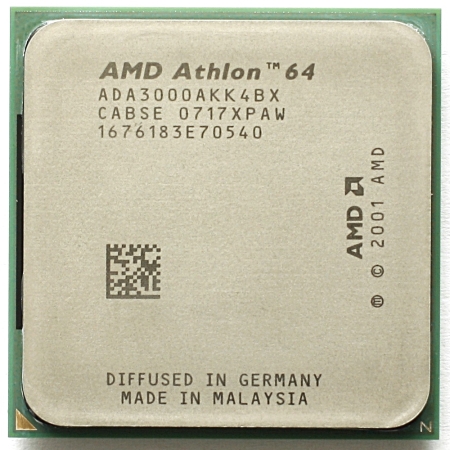
Speed & reliability that's less than three hundred bucks away!
Overall
Summary
A really good processor for the price…
Pros
Fast, reliable, and not so expensive…
Cons
None that I found.
The beginning of last week, one of my clients asked me to build a system that was fast but did not cost a lot.
The only processor that came to my mind was the AMD Athlon 64 3800+ because it is almost as fast as my AMD Athlon 64 4000+ but the price is a lot more affordable. So as usual, I went to my favorite computer store (CompUSA) again and made the purchase, and along with that, I purchased the Asus A8N-E motherboard (I will write about it soon).
INSTALLATION
As always the installation was as a breeze because I have done so many of these builds that I can just put them together with my hands tied behind my back (I think). But seriously these processors are really simple to install if you follow the instructions in the quick install guide. The easy installation guide comes in handy if you are doing this for the first time, even the second time (you get used to it after that), or if you just want to refresh your memory. Unless you are using a different heat-sink and fan, you will not encounter any problems when you follow the instructions in the setup guide. If you are going to use a different heat-sink and fan, then use the instruction that came with the fan and heat-sink to install it properly.
If you choose to install the stock heat-sink and fan (like my client), I would highly advise against overclocking this processor (plus it is already pretty fast). One thing I would like to suggest to you if you are planning to install it yourself, use Arctic Silver thermal grease when installing the heat-sink; it will help keep your processor cooler or make it cooler faster and run cooler at all times.
When you boot-up your newly built computer for the first time with this processor, you may probably need to clear your CMOS settings to make sure you start out with a clean system (this will also reduce crashes and conflicts), but if you are just replacing the processor, you may not have to. Then all you have to do is to just install your favorite operating system or if you already have an operating system installed, just boot up. One thing to keep in mind when booting for the first time is to keep an eye on the processor and memory (RAM) temperatures (especially if you used a different heat-sink and overclocked the CPU). Also, make sure the memory sticks you have are compatible and can overclock without problems.
WHAT’S HOT?
The rated speed for this processor is 2.4 GHz and that is the main reason my client and I purchased this processor. If you compare this processor to its competitor Intel, you may think that it is slower, but when you use it, you will notice huge differences in overall performance and power. Your Windows (or other) operating system(s) will boot up faster and your applications will startup quicker; all this will result in much more stable computing experience. Although my 4000+ is faster than this, I did notice that this processor is not too far away from it. If you cannot afford the Athlon 64 4000+, this processor would be your next best choice.
Before I got my first 64-bit processor, I used to wonder if they really were any better than the older 32-bit ones. But once I tried one out for my self, I knew right then that I will never doubt new AMD technology again; just like the newer dual-core (X2) processors that I just got a few weeks ago.
These processors use the 939 pin design like the 4000+ and the faster and more expensive FX models. The 512 KB L2 cache memory will run the 1600 MHz of FSB without any problems. If you get a motherboard that will speed up your DDR memory, it will just add to the performance of your new system. You will be able to run almost anything many times faster.
AND WHAT’S NOT?
Well to tell you the truth, I do not have any bad things to say about this processor (in fact all AMD processors for that matter). I have not experienced any problems or crashes as I updated all software, drivers, and games to make sure there were no problems. I do not like to take any chances with the systems I build; I do not want a return job now. I would recommend that you check for driver and software at least once a month.
EXPERIENCE
I have used this processor for just about five days and it had not given me any problems what so ever. It does not overheat (my client did not want to overclock it yet) ever. My client said the computer is running faster than he expected. This processor comes extremely close in performance to the AMD Athlon 64 4000+ processor.
I did perform some benchmarks with 3DMark 05 and 03. I got a score of 3072 with 3DMark 05 and 10055 with 3DMark 03 (actual data). My old AMD Athlon 64 4000+ used to get around 12657 for 3DMark 03 and 5885 on 3DMark 05 (actual data). These benchmarks are accurate as of December 1st, 2005, and were performed on my client’s new system.
The computer runs fast with Windows XP Pro SP2 installed on it. I am sure that it will run Linux even better.
FINAL THOUGHTS
My client has noticed a lot of power and speed in this new system. I had never used the 3800+ before and I did like what it had to offer. My client said that I made the right choice about this processor and he has no regrets what so ever. The computer boots up quickly, the applications start-up fast, and games run smoothly. If you want a faster computer that is also 64 bit compatible, then get this processor without question.
