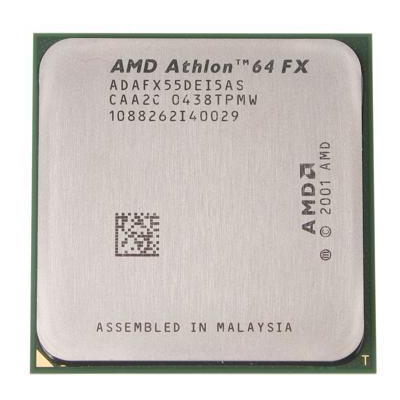
The Untouchable!
Overall
Summary
If you want a very fast computer and do not care too much about the price, I would highly recommend the FX series processors from AMD.
Pros
Very fast and powerful, reliable, and not too expensive.
Cons
None that I found.
A little more than a month ago I built a computer for a new customer of mine; he wanted a very fast computer but he did not want to spend over a thousand dollars on just the processor.
So instead of getting the AMD Athlon 64 FX-57, I recommend this AMD Athlon 64 FX-55 processor. I went online to newegg.com and ordered it for about $815 (shipping included). I chose the DFI LanParty UT nF4 SLI-DR motherboard for this job; after all, I was building one of the best systems I have ever put together.
INSTALLATION
Installing this AMD Athlon 64 FX-55 processor was a breeze; well for me anyway, since I have been doing this for some time now. These AMD processors are also very easy to install and if you do get stuck, you can simply follow the instructions in the quick install guide. The quick installation guide comes in handy if you are doing this for the first time, even the second time, or if you just want to refresh your memory. If you follow the steps in the setup guide properly, you should not encounter any problems. If you want to use a heat-sink and fan other than the once that came in the box, then you may have to follow the installation instructions that come with the other fan and heat-sink.
If you choose to install the stock heat-sink and fan, I would highly advise against overclocking this processor (plus it is already one of the fastest processors). One thing I would like to suggest is that if you are planning to install it yourself, always use Arctic Silver thermal grease to install the heat-sink; it will help keep your processor cooler or make it cooler faster and run cooler at all times. Arctic Silver thermal grease helps transfer heater more efficiently so your computer always runs cool. You can purchase it from your favorite computer hardware store for around $5.00 to $11.00.
Heat-sinks do tend to accumulate dust and dirt on them over time, so I suggest doing a clean up every two to three months or so. I had not cleaned mine for about six months and the processor started overheating; when I opened it up I noticed a lot of dust and dirt on the heat-sink. Now it runs much cooler after a good cleanup. You can use the Falcon Dust-Off duster to blow all the dirt and dust off; you can get these for around $4.00 to $9.00 a can.
The first time you boot-up your newly built or upgraded computer with this processor, you may be required to clear your CMOS/BIOS settings to factory defaults to make sure you start out with a clean system (this will reduce the chance of crashes and conflicts); plus some systems just will not work properly without resetting. You may not have to do this if you are just replacing or upgrading your processor.
The next step is to install your favorite operating system or if you already have an operating system installed, just boot up. One thing to keep in mind when booting up, in the beginning, is to keep an eye on the processor and memory (RAM) temperatures, especially if you used a different heat-sink and also overclocked the processor. I also suggest that you make sure the memory sticks you have installed are compatible and can overclock without problems.
WHATS HOT?
The rated speed for this processor is 2.6 GHz and that is the main reason my client and I purchased this processor. I showed him my AMD Athlon 64 4000+ and told him that the FX-55 was way faster. If you compare this processor to its competitor Intel, you may think that it is slower (because of the speed ratings), but when you use it, you will notice huge differences in overall performance and power. I would recommend any AMD processors over any Intel just because they are easy to overclock, install, use, maintain, and plus they perform better. Windows (or any other) operating system(s) will boot up way faster and your applications will startup much quicker, so you have a much more stable computing experience. So far I have not used a processor that is faster than this FX-55 because all my other processors are just a bit slower, but I overclocked my 4000+ to 2.67 GHz once and I did experience a major performance boost. If you cannot afford the Athlon 64 FX-55 or the FX-57, I would highly recommend the AMD Athlon 64 4000+ as an alternative.
A lot of my clients ask me if the 64-bit processors are really better than the older 32-bit ones, and I always assure them that it is the future and the right way to go. Once they try it for their selves, they know right then that I steered them in the right direction with AMD’s 64-bit processors. If the client does not mind paying a bit more for the upgrade I would highly recommend the newer dual-core (X2 or these FX series), processors. Although, the dual-core processors are more powerful and they will probably replace the FX series.
These processors use the 939 pin design like most of AMD’s 64-bit line of processors. The 1024 KB L2 cache memory will run the 2000 MHz (1000 * 2) of FSB (Front Side Bus) without any problems. If you get a motherboard that will speed up your DDR memory, it will just add to the performance and power of your new or upgraded system. You will be able to run almost anything many times faster than before.
WHATS NOT?
Frankly, a review is not complete without the cons or not so hot part of the product. But for this processor, I have not noticed any problems or any AMD processors I have ever used or installed on my client’s computers. I have not experienced any problems or crashes as I always update all software, drivers, and games to make sure there were no problems. I do not like to take any chances with the systems I build; now I do not want a return job. I would recommend that you check for driver and software at least once a month or as needed. I would also recommend updating your motherboards BIOS regularly too.
EXPERIENCE
I had a whole week to test and play around with this new setup for my newest client. During the testing, I did not notice any problems or crashes of any kind. It does not overheat (my client did not want to overclock it yet) ever. My client said the computer is running really faster than he expected. I did perform some benchmarks with 3DMark 05 and 03. I got a score of 4795 with 3DMark 05 and 12321 with 3DMark 03 (actual data). These benchmarks are accurate as of December 20th, 2005, and were performed on my client’s new system. The computer runs very fast with Windows XP Pro SP2 installed on it.
WARRANTY INFORMATION
AMD provides a three-year limited hardware warranty that includes phone support. You can visit amd.com or dial (408) 749-3060 to get warranty support. You may be asked for the serial/model number and date of purchase for this unit, which can easily be found by the following instructions in the manual or ask one of the representatives on the phone.
FINAL THOUGHTS
If you want a very fast computer and do not care too much about the price, I would highly recommend the FX series processors from AMD. You will definitely be amazed by the speed and power of these processors. Best of all, your computer will startup faster, all applications will run quicker, and you will be able to multi-task seamlessly. So if you are interested, do not wait any longer.
